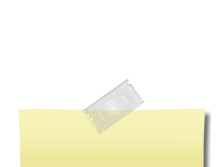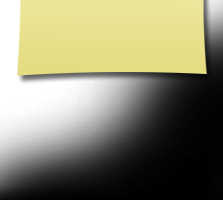|
Chester High School
Class Of 1960 |
WELCOME TO YOUR CHESTER HIGH CLASS OF 1960 WEBSITE
Click on "Classmates Profiles" in the menu on the left and you will be taken to a class list. Find your name and click on it and you will go to a "Wizard" that will guide you through the steps to set up your profile. Your profile is your page, completely controlled by you. You provide the information, you update the information, you provide as much or as little information as you like. Your profile page works very much like a Facebook page with all of your classmates as your "friends". You can post information for classmates to see and they can leave their comments on your page if you allow that option.
You do not have to set up a profile to continue to use the website. But if you don't, you will not be able to view the profiles of classmates who restrict access to signed in members. The number one thing classmates say they want to be able to do is communicate with classmates. This is an excellent way to do so. Just return to the "Classmate Profiles" list and click on the name of whatever classmate you want to see what is going on with them. The Class List is in alphabetical order by last name. Ladies, you are listed by your maiden name unless we don't have it. In that case, you will be listed by your married name.
OLDIES MUSIC TO PUT YOU IN THE MOOD WHILE YOU VISIT THE WEBSITE
1. Our former radio like music supplier went out of business
2. Our new source is a music player with a play list from the years we were at CHS
3. When you log into the site, you will be asked if you want to listen to the music or not. There is a volume control at the upper right of the player.
4. If you want to hear a different song than the one playing, click the pause button on the player and click on the song you want to hear.
5. To turn the music off, just click on the pause button (II) on the player or the red "X" at the upper right corner of the player.
6. When you navigate to another page, the music will continue to play, but the player will fade to the background. To see the player and use the controls, minimize the web page and you will see the player. Make your adjustments then maximize the web page.